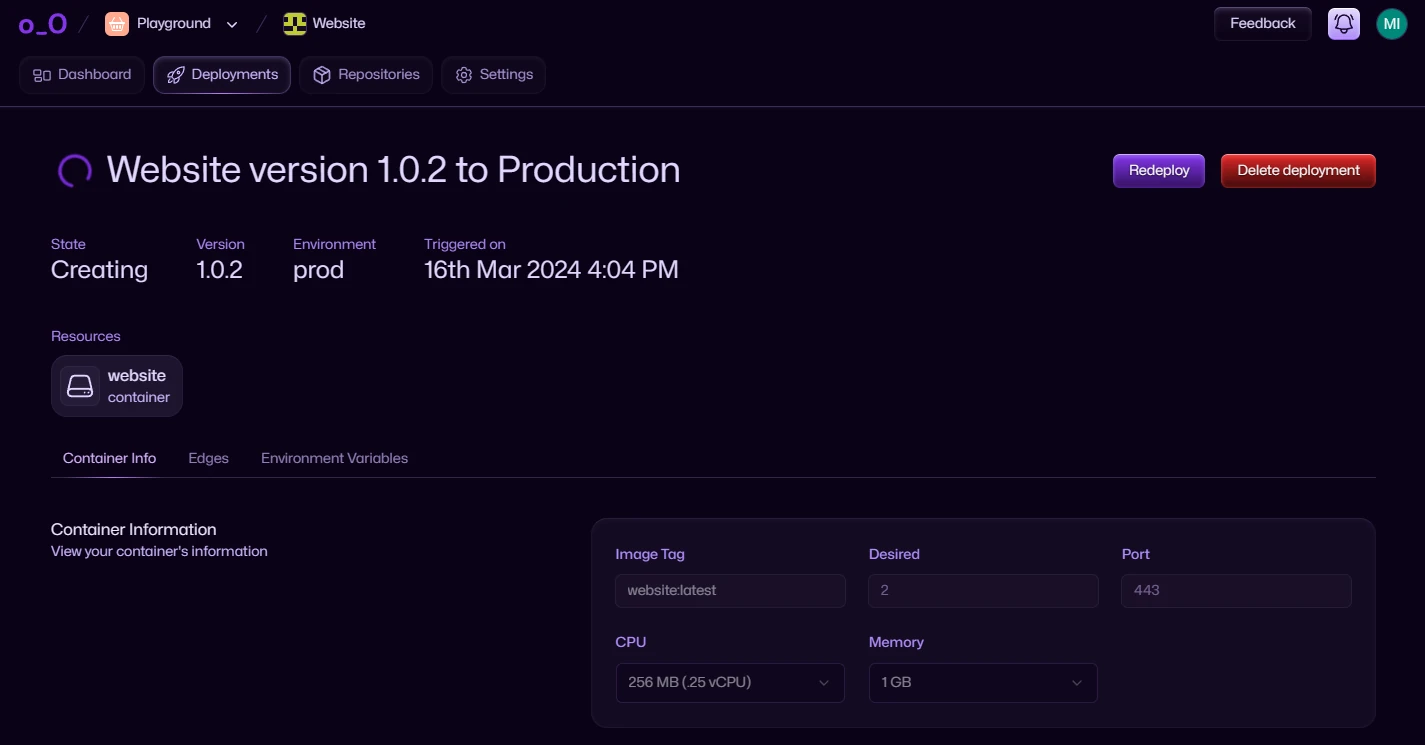Promoting deployments
If your organisation requires certain processes or checks to be made before deploying to a production environment, you can use the compute deployments tab to manually promote a deployment to another environment.
The following organisational development process is assumed in this scenario:
Clicking the Deployments tab inside of a compute will allow you to view the full deployment history.
To promote a deployment to another environment, simply click the Deploy button for the version you want.
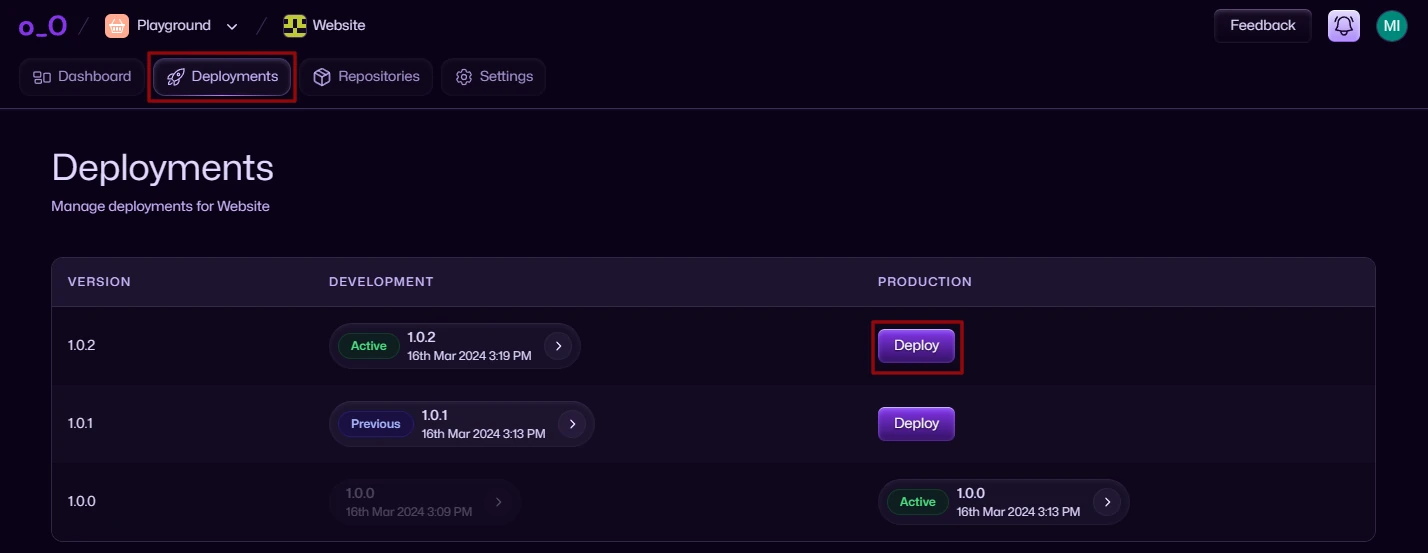
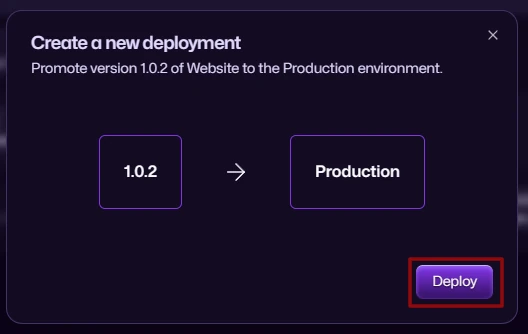
Once the deployment has been triggered, you'll be redirected to the deployment revision page where you can:
- View the deployment status
- View the resources that are being deployed
- Redeploy or delete the deployment from the specified environment.