Custom domains
info
This is a completely optional step, you can use the ugly domain provided by No_Ops that is generated from an environment.
Once you have created an environment, you can add a domain.
-
On the top left of the No_Ops portal, click on the arrow next to your organisation's name, and select
Settings.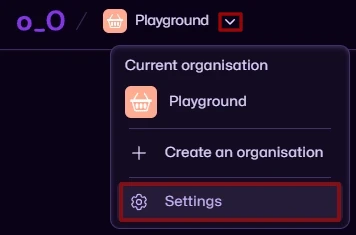
-
Click
Domainson the sidebar and thenAdd domain.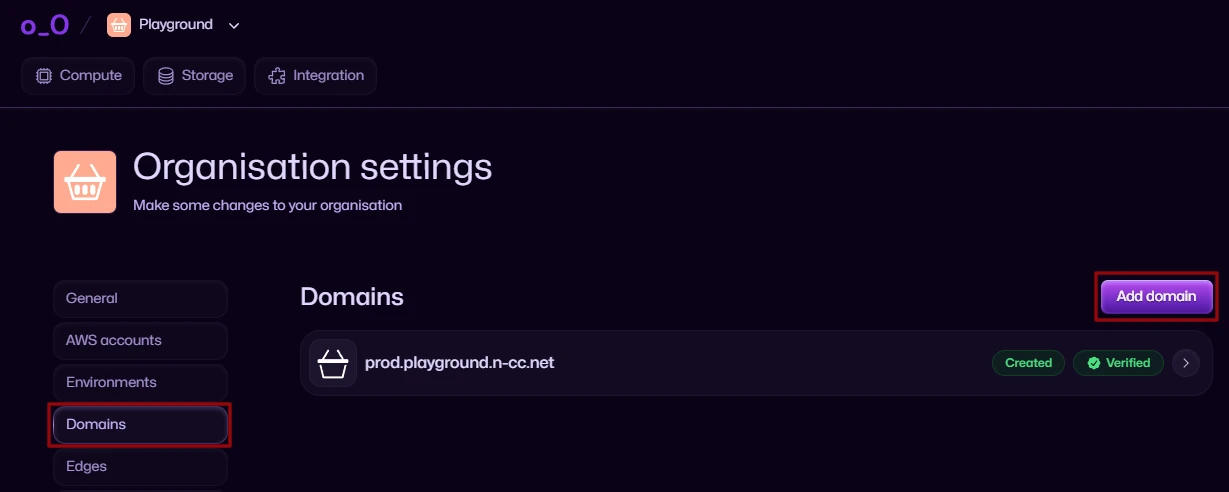
-
Specify your domain name, select the environment you want to assign this domain to and click
Add.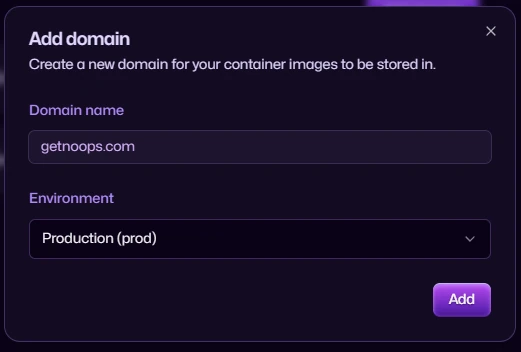
-
Once your domain has been created, you need to verify the nameservers with your domain provider.

-
Copy each nameserver into your DNS management console and click
Verify.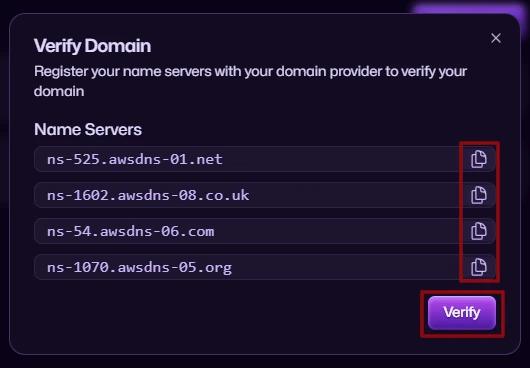
-
Once AWS verifies your domain, No_Ops will display the domain as
Verified.
Next step
You are now ready to create an edge!