Create an environment
Once you have connected your AWS account, you can create an environment.
-
On the top left of the No_Ops portal, click on the arrow next to your organisation's name, and select
Settings.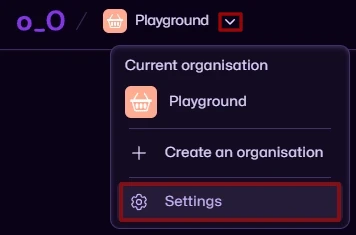
-
Click
Environmentson the sidebar and thenAdd environment.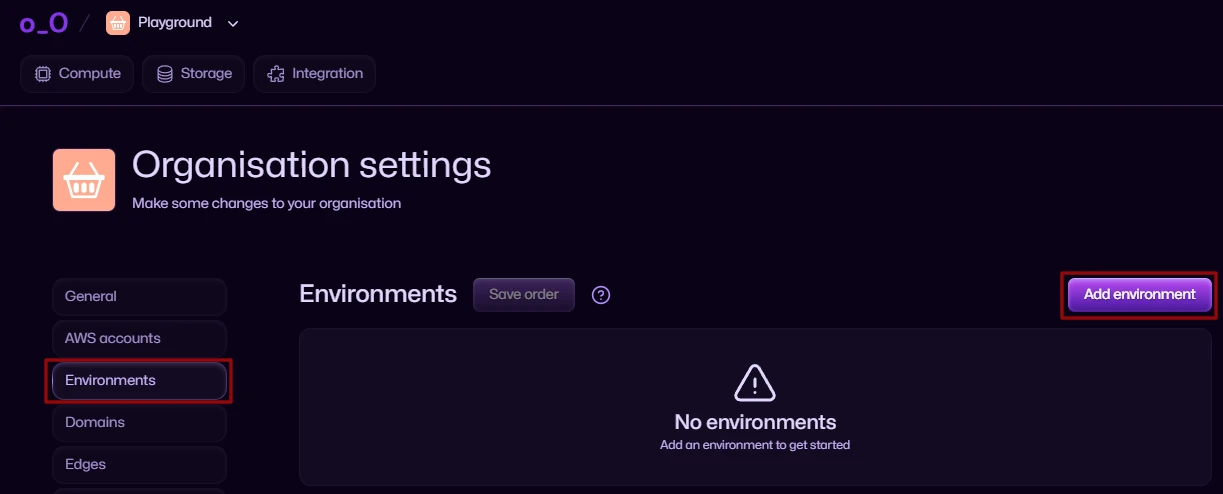
-
Give your environment a name and code, select the AWS account you want to use, assign up to 5 availability zones and any amount of regions.
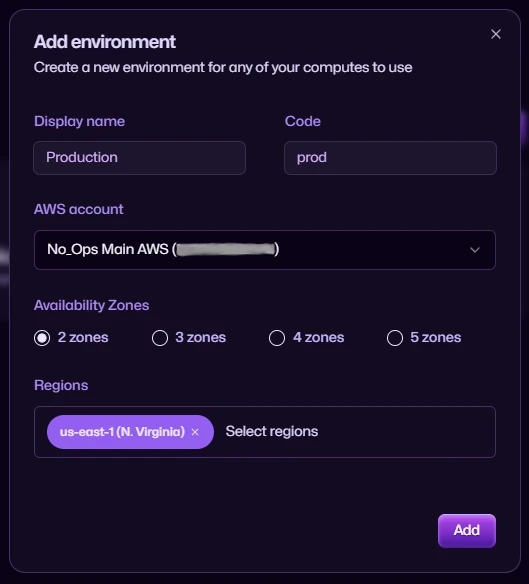
-
Once your environment has been created you can view any outputs and resources generated by the CloudFormation stack.
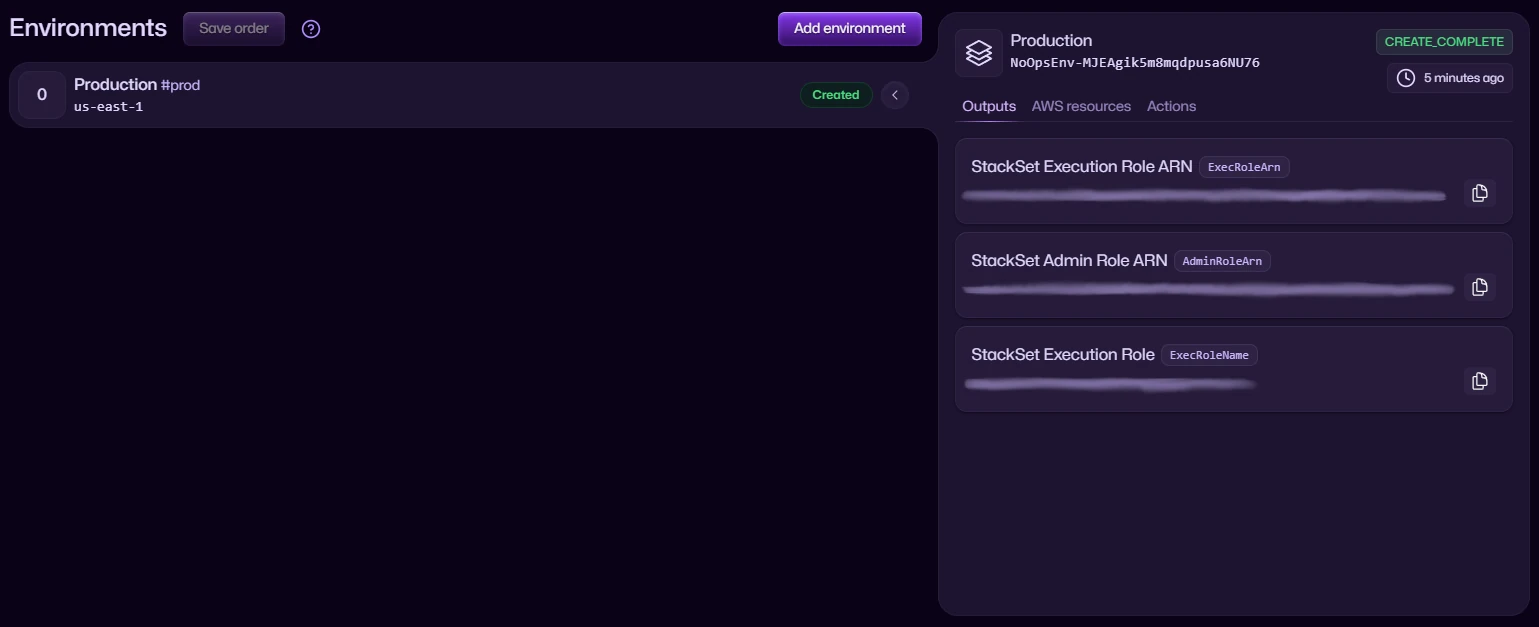
-
No_Ops also automatically generates an ugly domain which you can use if you don't have your own domain setup.
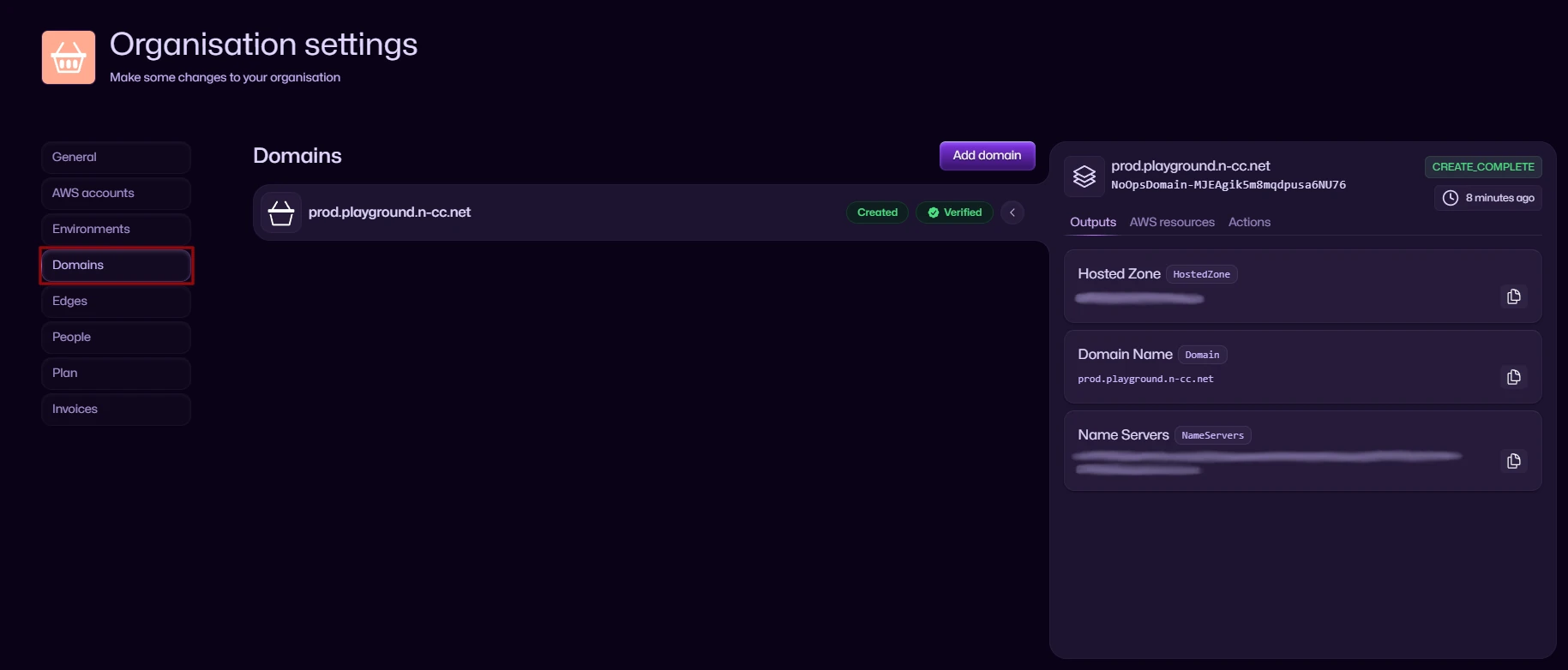
Next step
You can now create your first compute!