Connect your AWS account
Once you have created an organisation, you can connect your AWS account to it.
Log in to your AWS account
-
No_Ops creates a
CloudFormationstack by redirecting to the AWS console, make sure you are logged in to the right AWS account.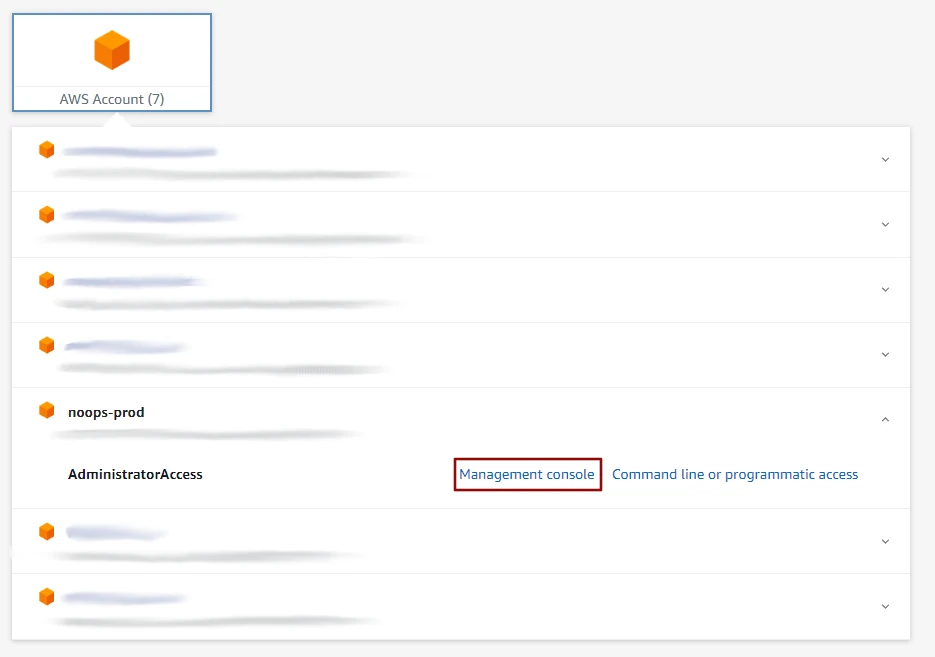
Connect your AWS account to No_Ops
-
On the top left of the No_Ops portal, click on the arrow next to your organisation's name, and select
Settings.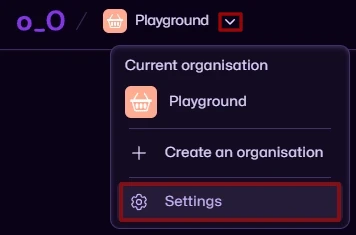
-
Click
AWS accountson the sidebar and thenAdd account.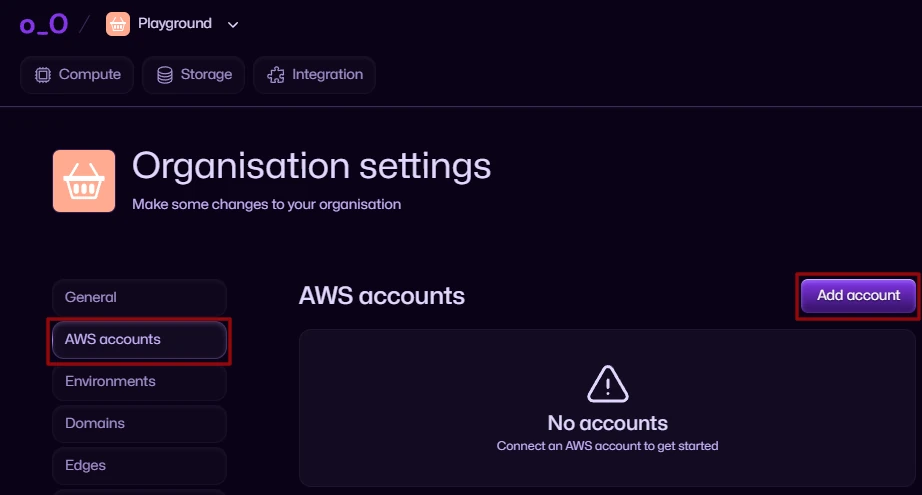
-
Type a display name (used to help identify this AWS account should you link more than one) and select
connect your AWS account.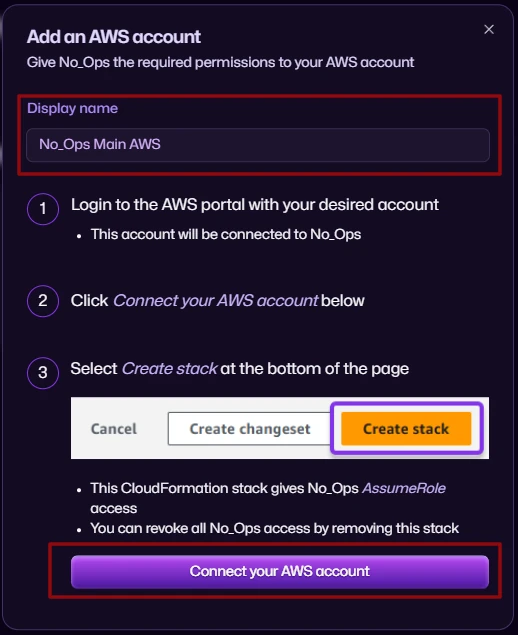
-
You will be redirected to the AWS console to create a CloudFormation stack. Scroll to the bottom, acknowledge and select
Create stack.dangerDo not modify any of the prefilled values including the stack name. No_Ops references these values when creating infrastructure.
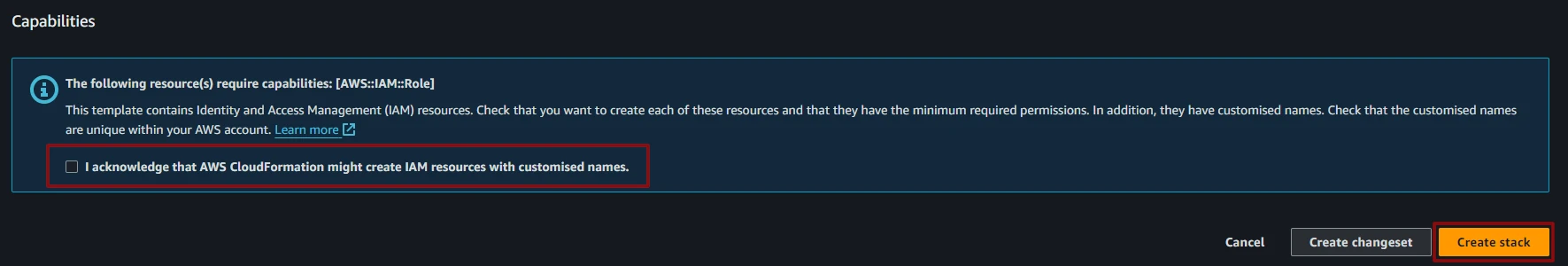
-
Once the CloudFormation stack completes, you can view your AWS account by selecting the circled chevron on the right of the account.
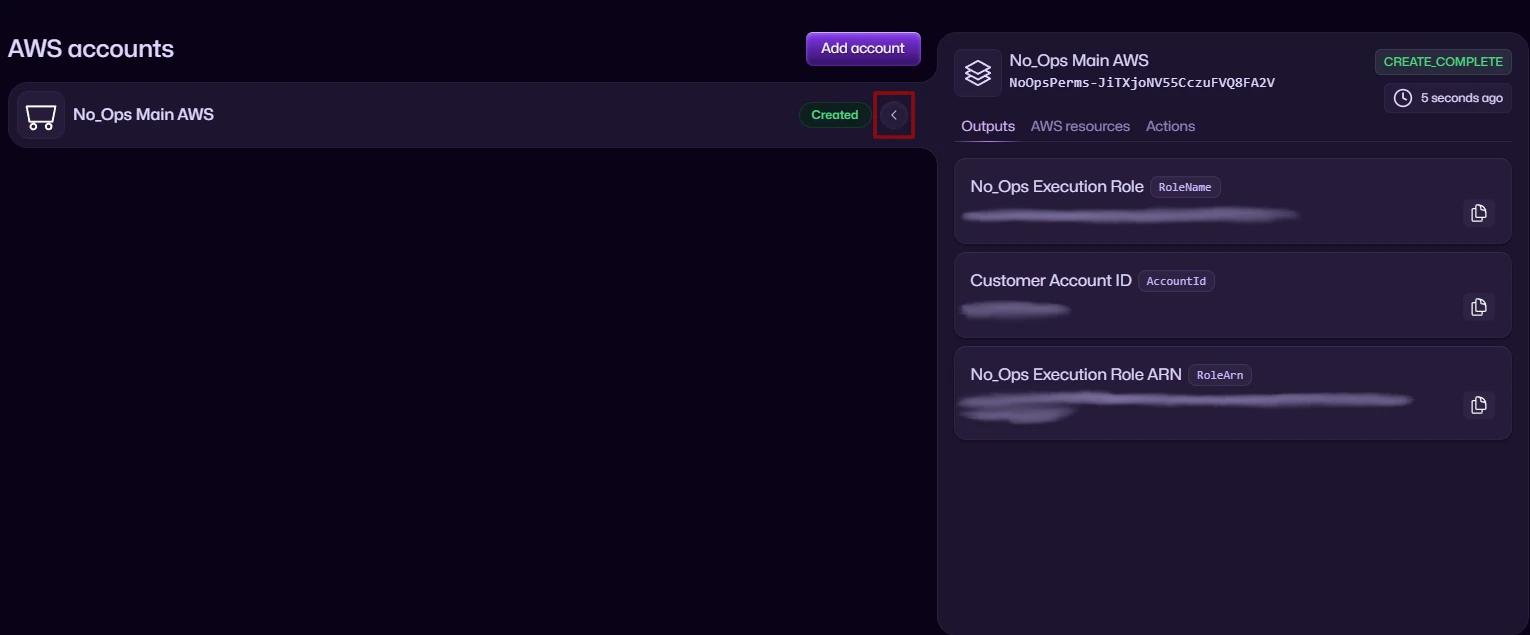
If you want to revoke all No_Ops access, simply remove the NoOpsPerms-xxx stack from CloudFormation in the AWS console.
You are now ready to create your first environment!