Invite your team members
-
On the top left of the No_Ops portal, click on the arrow next to your organisation's name, and select
Settings.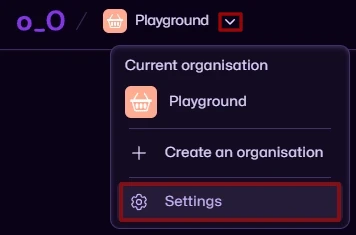
-
Click
Memberson the sidebar and thenInvite memberon the right.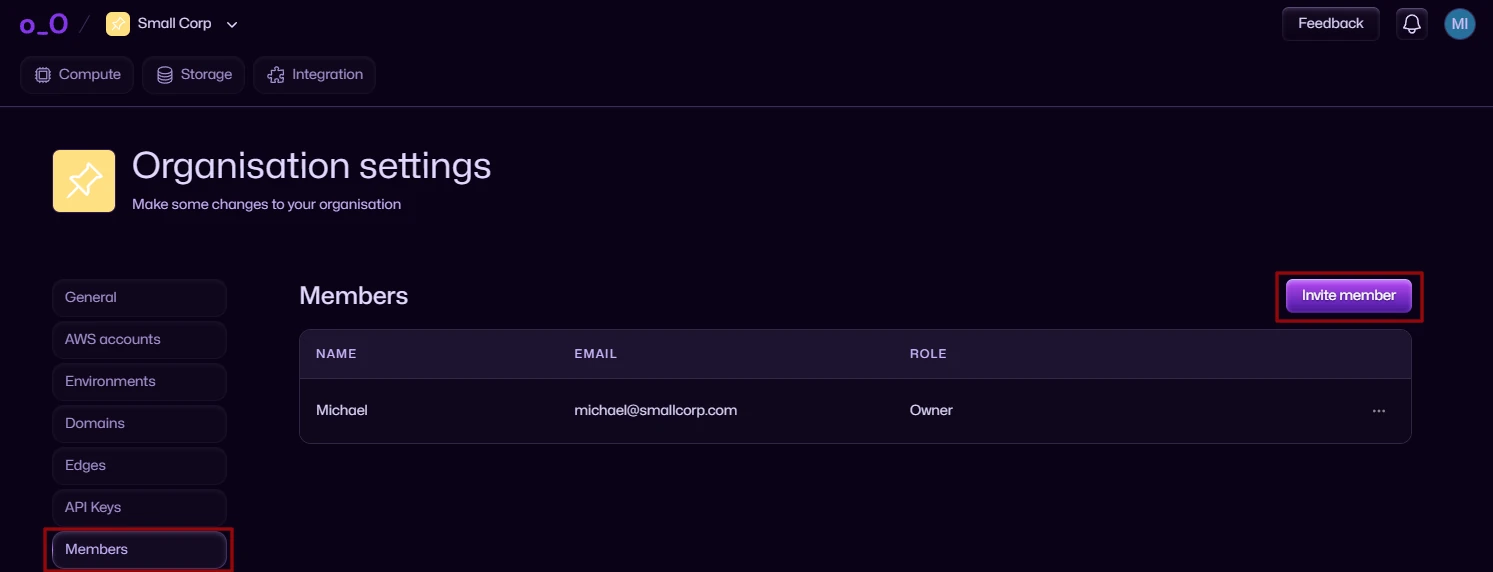
-
Enter you team member's email address and click
Send invite.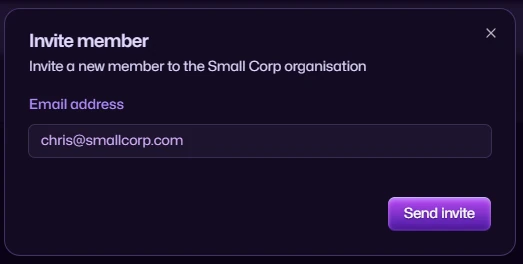
-
The invited user will receive the following email to accept their invite:
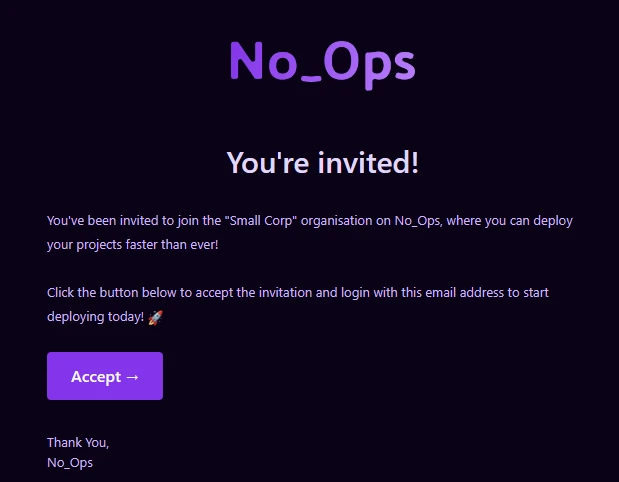
Change a user's role or remove a team member
- Select the three dots on the right of a member, then select
Convert to owner/memberorRemove from organisation.
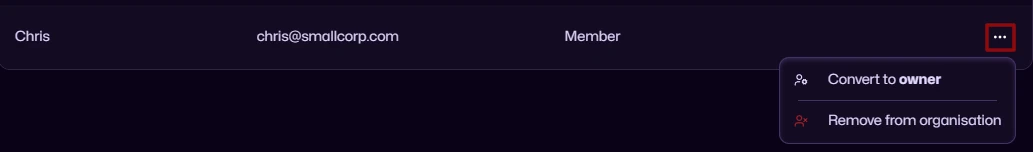
Next step
You can now connect your AWS account!